Make Slackbot Respond to Regex
• Austin Pray • View Sauce • Edit
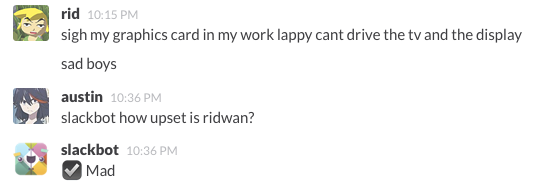
Automatic responses
There are a couple tricks you need to know about to get the most out of the automatic responses:
- Separate multiple input phrases with commas. For example: hi, hello, yo
- You can add as many Slackbot responses as you’d like for each input phrase. Put each one on its own line. (A random response will be chosen if there are multiple responses.) For example: Well hi there!
Hello yourself
Yo yo yo
With all of these tricks in mind you can do things like I ask slackbot to make decisions:
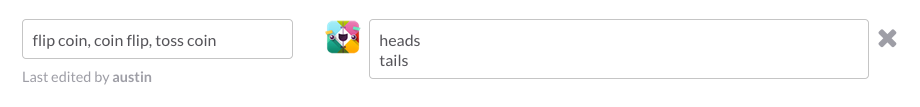
Regex Input Phrases
This is all well and good, but it is not very flexible. For instance if you
wanted Slackbot to respond to “yee”, ”yeeeeeeeee”, and everyting inbetween you
would use a regex such as /yee{1,8}/. Since slackbot doesn’t read regex, you
have to statically compile the regex permutations and then feed them to
Slackbot. I went ahead and used the Genex perl module to do this. I explain
how to install perl modules further down.
example: “yee”
perl -MRegexp::Genex=:all -le 'print join(",\n", strings(qr/yee{1,8}/, 20))'
Will yield the following:
yeeeeeeeee,
yeeeeeeee,
yeeeeeee,
yeeeeee,
yeeeee,
yeeee,
yeee,
yee
Note the strings method:
@list = strings( $regex, [ $max_length = 10 ] )
Produce a list of strings that would match the regex.
example: “how good is x at y?”
They can get pretty complex:
perl -MRegexp::Genex=:all -le 'print join(",\n", strings(qr/How good is (Ridwan|Austin|Darren) at (perl|python|golang)\?/, 30))'
Will yield:
How good is Ridwan at perl?,
How good is Ridwan at python?,
How good is Ridwan at go?,
How good is Austin at perl?,
How good is Austin at python?,
How good is Austin at go?,
How good is Darren at perl?,
How good is Darren at python?,
How good is Darren at go?
example “aww yiss”
perl -MRegexp::Genex=:all -le 'print join(",\n", strings(qr/aww{1,9} yiss{1,9}/, 50))'
Will yeild this. So basically anyone can type awww yisss with an arbitrary combination of w’s or s’s and still get the desired automatic slackbot response.
How to Install Perl Modules
If you’ve never used perl before, you should check out CPAN and their install instructions.
If you are on Mac OSX, you already have perl and cpan in your path. So all
you need to do is install cpanm.
cpan App::cpanminus
Which will give you a cpanm executable at ~/perl5/bin/cpanm. Now install the
Genex module:
~/perl5/bin/cpanm Regexp::Genex
If that succeeded you can now play around with Genex and impress your friends.